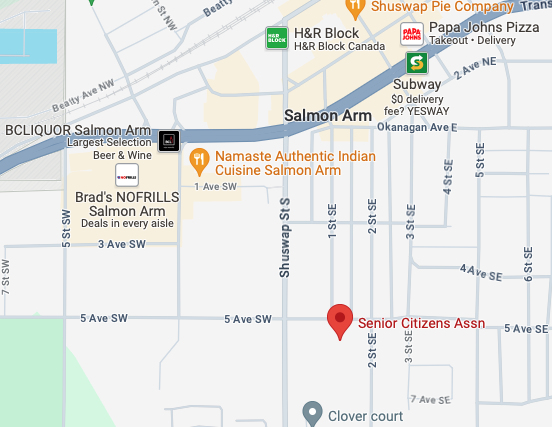How to Clean Camera Lenses & Filters - by Clive Bryson
Scratches & dirt in the form of dust, fingerprints or other foreign matter can greatly degrade the image quality that your equipment is capable of. Any foreign material on any external surface of lenses & filters will serve to scatter & diffuse light causing images that are not sharp and lack proper contrast. There is little point in buying the best lenses & filters if you don’t keep them clean & free from scratches. The following is a list of stuff you should have to perform proper cleaning;
Soft lens brush
Rubber type lens blower
Lens cleaning fluid (Kodak) or (ROR) the best!
Lens tissue (Kodak)
Canned air (Dust Off)
“SpeckGrabber” cleaning tool
Microfiber lens cleaning cloth (Pentax)
Q tips (from your pharmacy)
This is the procedure that I use for lenses:
Remove filter from the lens & remove the lens from the camera which should be capped to prevent dust from entering inside & contaminating either the sensor or mirror.
Under a good light, visually inspect both the front & back of the lens to determine the degree of contamination.
If possible work in a clean area & start by blowing the lens surfaces with your rubber blower. Re-examine the surfaces & if dust remains, carefully try to remove it with the lens brush with a gentle circular motion. I do not recommend using canned air directly on your lenses as they can sometimes deposit liquid directly onto the lens or even can abrade the glass coating on the lens by the sheer velocity of the air if held too close.
If any non dust type contamination still remains, take a lens tissue & apply a small amount (1 drop) of lens cleaner to it & wipe (with a circular motion) the lens very gently with the moistened tissue. Never drip lens cleaner onto your lens. It can go inside & require the lens to be professionally disassembled for cleaning.
Stubborn marks can sometimes be removed by wrapping a lens tissue around the end of a Q-tip. Moisten the tissue again with a very small drop of lens cleaning fluid. Locally try to remove the offending thumb print or salt spray.
A micro fiber lens cloth can be finally used to gently polish the lens.
Have a separate set of cleaning material to clean your camera viewfinder & LCD screen. The reason for this is you don’t want to transfer grease from your viewfinder or LCD screen to your lenses. Both these components are subject to picking up oils from your nose, eyelashes & fingers.
Filters can be cleaned in a similar manner to lenses except using the canned air is not so much of a concern as filters don’t have internal surfaces. Treat polar filters like lenses (no canned air).
The “SpeckGrabber”can be used to remove very stubborn marks that can’t be removed by other means.
Remember to always keep your lenses capped when not in use. The caps should also be cleaned out as they too can be responsible for depositing contamination on your newly cleaned lens.
Another important reason to keep the rear of your lens clean is to prevent cross contamination of your sensor or mirror.
Scratches & dirt in the form of dust, fingerprints or other foreign matter can greatly degrade the image quality that your equipment is capable of. Any foreign material on any external surface of lenses & filters will serve to scatter & diffuse light causing images that are not sharp and lack proper contrast. There is little point in buying the best lenses & filters if you don’t keep them clean & free from scratches. The following is a list of stuff you should have to perform proper cleaning;
Soft lens brush
Rubber type lens blower
Lens cleaning fluid (Kodak) or (ROR) the best!
Lens tissue (Kodak)
Canned air (Dust Off)
“SpeckGrabber” cleaning tool
Microfiber lens cleaning cloth (Pentax)
Q tips (from your pharmacy)
This is the procedure that I use for lenses:
Remove filter from the lens & remove the lens from the camera which should be capped to prevent dust from entering inside & contaminating either the sensor or mirror.
Under a good light, visually inspect both the front & back of the lens to determine the degree of contamination.
If possible work in a clean area & start by blowing the lens surfaces with your rubber blower. Re-examine the surfaces & if dust remains, carefully try to remove it with the lens brush with a gentle circular motion. I do not recommend using canned air directly on your lenses as they can sometimes deposit liquid directly onto the lens or even can abrade the glass coating on the lens by the sheer velocity of the air if held too close.
If any non dust type contamination still remains, take a lens tissue & apply a small amount (1 drop) of lens cleaner to it & wipe (with a circular motion) the lens very gently with the moistened tissue. Never drip lens cleaner onto your lens. It can go inside & require the lens to be professionally disassembled for cleaning.
Stubborn marks can sometimes be removed by wrapping a lens tissue around the end of a Q-tip. Moisten the tissue again with a very small drop of lens cleaning fluid. Locally try to remove the offending thumb print or salt spray.
A micro fiber lens cloth can be finally used to gently polish the lens.
Have a separate set of cleaning material to clean your camera viewfinder & LCD screen. The reason for this is you don’t want to transfer grease from your viewfinder or LCD screen to your lenses. Both these components are subject to picking up oils from your nose, eyelashes & fingers.
Filters can be cleaned in a similar manner to lenses except using the canned air is not so much of a concern as filters don’t have internal surfaces. Treat polar filters like lenses (no canned air).
The “SpeckGrabber”can be used to remove very stubborn marks that can’t be removed by other means.
Remember to always keep your lenses capped when not in use. The caps should also be cleaned out as they too can be responsible for depositing contamination on your newly cleaned lens.
Another important reason to keep the rear of your lens clean is to prevent cross contamination of your sensor or mirror.